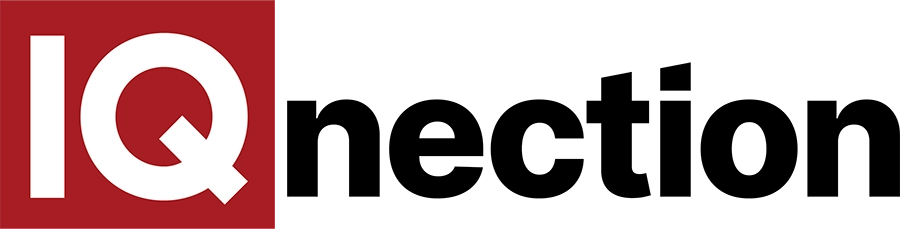If you are looking to learn more about what is SEO, then this blog post is designed for you! Here, we’ll define SEO and teach you the best practices to use when creating your website. Following these tried-and-true philosophies will help you generate the right kind of traffic to your website and convert more visitors into leads.
So, what is SEO? As MOZ, a trusted industry pro explains, SEO is the practice of increasing the quantity and quality of website traffic generated from organic search engine results. We also think of it as helping the Google search engine understand and present your website’s content to your audience. It takes deliberate and strategic changes to make your website much easier for Google to spider, understand, rank, and index your content.
If you have an existing website, many of these SEO changes might seem like incremental improvements. But when viewed as part of the bigger picture, you will see that each modification works together to noticeably improve your standings in Google’s organic search results. These SEO changes will almost certainly mean your users will enjoy a better overall experience on your website. This idea of enhancing user experience is one of the golden rules of SEO.
FOCUS ON MAKING YOUR WEBSITE BETTER FOR YOUR USERS
At IQnection, we do not believe that Search Engine Optimization (SEO) is about making small modifications to your website merely for the benefit of search engines. While enticing Google to rank your website is a critical part of the strategy, it doesn’t tell the whole story.
 Rather, we believe that an effective SEO effort centers on making your site as perfect for your users as possible. We focus on USER INTENT, which always puts the user experience first. In doing so, we make both search engines and users happy. In fact, all website optimization efforts should focus on making the user experience better.
Rather, we believe that an effective SEO effort centers on making your site as perfect for your users as possible. We focus on USER INTENT, which always puts the user experience first. In doing so, we make both search engines and users happy. In fact, all website optimization efforts should focus on making the user experience better.
SEO begins during the website development phase, where you can start to identify ways to maximize the benefit to your users. To accomplish this goal, always ask yourself questions about what you could do to satisfy the many different kinds of users who will visit your website. What information do they need? Can they find information quickly? In addition to human users, keep in mind that search engines are another kind of user, which deserves equal consideration when optimizing your website. Search engines are critical because they will help human users discover your website, and also your content.
To help you navigate this process, we’ve created this informative guide to explain what SEO is and how it works. This resource for understanding SEO is organized into four sections:
1. What is SEO: The Basics
2. What is SEO: Your Site’s Navigation
3. What is SEO: How Google Looks at Your Content
4. What is SEO: Analyze Your Site’s Performance
Explore these sections below to uncover some of our best-kept SEO secrets.
SECTION 1
What Is SEO: The Basics
The basics of SEO center on getting Google to pay attention to your website. For this, you must ensure your site is structured in such a way that Google — and actual human users — can find it and understand the content once they arrive.
How CAN YOU Get a Website on Google?
In the past, it used to be important to submit your website to various search engines. However, in recent years, Google has become much more sophisticated so that you no longer need to let it know that your website exists. Google is a fully automated search engine that does not require human beings to submit a website for inclusion in its index anymore. Instead, it takes its own initiative to continually look for sites to add to its index. The only exception to this rule is when you’ve updated your website.
HOW TO LET GOOGLE KNOW YOU HAVE UPDATED YOUR WEBSITE
There are times when you will want to let Google know that something has changed on your website. In these cases, tools like Google Search Console will give you the ability to submit your content to Google. This tool is mostly used to let Google know that you have updated your content, and you would like them to come back and re-index your website. But, it’s not the only step to take.
The best way to notify Google that you have updated your website is to submit an XML sitemap. This type of sitemap is a file that you keep on your website that tells search engines about new or changed pages. Here are links to IQnection’s sitemaps:
-
- https://iqnection.com/sitemap.xml/sitemap/SiteTree/1
- https://iqnection.com/post-sitemap.xml
For optimal SEO indexing, allow Google to access the JavaScript, CSS, and image files used by your website. If you exclude these directories from crawling in your robots.txt, then Google will not render your website as a user will see it, which will harm their ability to index your content.
How to tell Google not to index parts of your website
When considering website SEO, it is important to let Google know which parts of your site are off-limits. Not everything on your website needs to be optimized to show up in Google’s search results. A few types of content that meet this criterion include:
-
- Member area content
- Software installation files
 Search result pages
Search result pages- Calendars or other recursive content
- Server log files or other automatically generated content
To manage the pages Google indexes, ensure you have a “robots.txt” file, an important part of any website. This file tells the search engines which pages they should index and which pages should ignore. It will always be in the root directory of your site. Here is IQnection’s robots.txt file: https://iqnection.com/robots.txt
Help users understand your content
When Google visits your website, let it see the website just as a human user would see it. A great tool to help you with this is Google’s URL Inspection Tool, which you can find in the Google Search Console.
In your website’s sources code, there are several things that you can do to help both people and Google understand your content. Here are a few places to look:
TITLE TAG
 A <title> tag tells both human users and Google about the topic of a page. The <title> tag should be placed within the <head> element of the HTML. You must create a unique title for each page of your website. Please do not copy and paste the same title from one page to the next.
A <title> tag tells both human users and Google about the topic of a page. The <title> tag should be placed within the <head> element of the HTML. You must create a unique title for each page of your website. Please do not copy and paste the same title from one page to the next.
RICH SNIPPETS
By creating good titles, your title has an opportunity to show up in the search results box of Rich Snippets. When creating a title tag, we suggest that you accurately describe the page’s content. Choose a title that reads naturally, as human beings will see your title in the search engines. We also recommend that you use brief but descriptive titles.
DESCRIPTION TAG
The purpose of a description tag is twofold. First, it gives Google a quick summary of the page. Second, the description tag will show up in Google’s SERP results page, and therefore it needs to be human-readable and written in a way that encourages someone to visit your website.
Description meta tags should be a sentence or two, or even a short paragraph. Just like the <title> tag, the description meta tag is placed within the <head> element of your HTML document.
We also recommend that you have a unique description tag for each page of your website. Doing so helps both human users and Google know what they can expect to find on your page.
<H1>Use heading tags</H1>
The importance of using heading tags in your website content cannot be understated. It is a critical SEO practice. We recommend that you use meaningful headings to indicate important topics. We also recommend that your heading tags include your SEO keywords in them, so long as your website’s content actually matches your SEO keywords.
Structured Data Markup
Structured data is code that you should add to your website’s pages that describe your content. Search engines will use this data to better understand what is on your pages. One of the main benefits of using this data is that Google can use this data to display your content in a useful way within its search results.
In addition to using structured data markup for rich results, you can use it to serve relevant results in other formats. For instance, if you have a brick-and-mortar store, marking up the opening hours allows your potential customers to find you exactly when they need you, and inform them if your store is open or closed at the time of searching.
 You can use this data for things like:
You can use this data for things like:
-
- Your business hours
- Business location
- Videos about your products or business
- Products that you are selling
- Event listings
- Your company logo
Here are some of the types of structured data that you can include in your website’s content.
Once you have marked up your content, you can use this Rich Results Test to see what Google sees. This tool will ensure that you have not made any mistakes in your code or in your markup.
By implementing structured data on your pages, it also makes the pages eligible for displaying differently in the Google search results, such as including review stars or fancy decorated results.
SECTION 2
What is SEO: Your Site’s Navigation
This next part of our guide will take a deep dive into the way your website navigation is structured both for users and Google.
How Google looks at your URLs
Google needs a unique URL for every piece of content that you want it to crawl or index. In many of the common web programming languages, it is possible to make websites that do not need to change URLs new content to load. Non-unique URLs are a big no-no for Google and can hurt your SEO effort. Google relies on a unique URL to organize its data.
Let’s take a look at website URLs.
protocol:// hostname . domain. TLD /path / filename ? querystring # fragment
When it comes to structuring a URL, we recommend that you use https:// for your protocol because it’s favored by Google, and also is the most secure.
Also, know that your hostname (the www part), is unique from the non-www hostname. Google differentiates between “www” and the “non-www” version of your website. Using the www has become a standard convention in URL structures. However, programmatically speaking, the www version can be pointed at its own unique website, which could be different from the non-www version. Therefore, Google treats each URL separately. When adding your website to Google’s Search Console, we recommend adding both http:// and https:// versions, as well as the “www” and “non-www” versions.
You’ll notice in the examples below that they’re both the same page, but one uses www, and the other does not:
With www: https://iqnection.com/philadelphia-seo-agency/
Non-www: ![]()
When referring to the homepage, a trailing slash after the hostname is optional since it leads to the same content (“https://example.com/” is the same as “https://example.com”). Keep in mind that from Google’s standpoint, a trailing slash at the end of a URL denotes a folder (directory) and not a filename. “https://iqnection.com.com/blog” is not the same as “https://iqnection.com/blog/” to Google.
Folder structures are important to Google
The navigation of a website is as important to your users as it is to Google. It helps users and Google understand the hierarchy of your website.
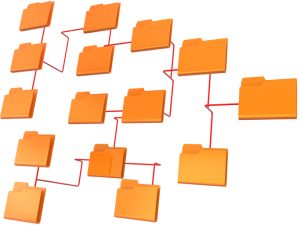 Similarly, the folder structure of your website signals to Google the pages that are the most important. All sites have a home page, which exists in the root directory of your website. The homepage is usually the most frequented page on the site and serves as the main landing page for visitors. It is the starting place of navigation and for your SEO.
Similarly, the folder structure of your website signals to Google the pages that are the most important. All sites have a home page, which exists in the root directory of your website. The homepage is usually the most frequented page on the site and serves as the main landing page for visitors. It is the starting place of navigation and for your SEO.
When structuring your website so that it makes sense to both Google and human users, think through how your visitors will traverse your website. Start at your homepage to find the sub-pages and content that your users will navigate to find the information they need. And, vice-versa — think through how your visitors can get from internal pages, back up to category pages, and all the way back to your homepage.
We recommend that your underlying file and folder directory structure matches your website’s navigation structure. This way, your URL structure will signal to Google which pages belong to which hierarchy.
Additionally, another strong site structural signal you can send to Google about the most important pages on your site is through structure data breadcrumbs. A breadcrumb is a row of internal links at the top or bottom of every page on your website that allows visitors to quickly navigate back to a previous category or homepage. We recommend that you keep the maximum depth of your website to no more than four levels deep, or no more than four clicks from the homepage.
<ol>
<li>
<a href="http://www.example.com/books">Books</a>
</li>
<li>
<a href="http://www.example.com/books/sciencefiction">Science Fiction</a>
</li>
<li>
Award Winners
</li>
</ol>
<ol>
<li>
<a href="http://www.example.com/literature">Literature</a>
</li>
<li>
Award Winners
</li>
</ol>
Simple URLs convey content information
We recommend using a descriptive category (folder) names and filenames for site structure best practices. Use these descriptions on website pages, as well as on the images and attached PDF or document files. Keep in mind that URLs display in Google’s search results and, therefore, should be as human-readable as possible.
To create a human- and Google-friendly URL, use a directory (folder) structure that organizes your content so that visitors know where they’re at on your site by merely looking at your URL. We recommend that you use your site’s directory structure to indicate the type of content users can expect to find. For instance, https://www.IQnection.com/blog/ tells users that they will be looking at blog related content and not our /about-us/ section.
The easier you make it for Google to understand your content, the better your chances of securing favorable rankings. While Google is quite sophisticated, minding these website navigation details will give nicely structured websites an advantage over more cumbersome ones.
SECTION 3
What is SEO: How Google Looks At Your Content
Arguably, the most critical part of the SEO practice is creating compelling and useful content. No other activity will influence your rank and placement in Google’s index. One of the fascinating parts of Google is that it uses humans to determine whether you have good content or not — and humans know good content when they see it!
 Google makes decisions about content quality in several ways. First, it uses Google Analytics (GA) data to see which pages visitors use. GA also shows how long people stay on pages, whether they bounce, which pages they go to next, and whether they’re filling in forms. This data paints a picture for Google about whether or not a website has good content — and cannot be faked.
Google makes decisions about content quality in several ways. First, it uses Google Analytics (GA) data to see which pages visitors use. GA also shows how long people stay on pages, whether they bounce, which pages they go to next, and whether they’re filling in forms. This data paints a picture for Google about whether or not a website has good content — and cannot be faked.
The other way that Google knows which sites have good content is whether other websites link to them. These links could be through blog posts, social media services, email, forums, or other means. Good content acquires links, and links are another powerful signal of the quality of your content.
SEO is About UNDERSTANDING YOUR CUSTOMER’s Journey
To understand what SEO is, consider that the purpose of most websites is to convince a prospect to buy your products or services. However, a sales message may not align with their intent at that very moment. For much of a traditional buying journey, a user’s intent focuses on research and decision-making. The purchasing decision only comes after they reach the end of this information-gathering phase. Most prospective customers do not even make contact with a company until they are at least 57% of the way through their buying journey.

To ensure you’re giving your users what they want for the particular phase of the buying journey they’re in, think through the process that your customers may take when researching and selecting a vendor. What words will they use in Google? What questions will they ask? Now, try to create content that addresses each query. Try to make your website content deliver valuable answers based on your user’s search intent.
Keep Your Content Fresh and Original
Consider creating new content for your users regularly. Not only is it useful for your users, but Google also keeps track of how often you update your website’s content. Fresh content is another powerful indicator of good SEO. Continually refreshed content tells Google that you care about your website and demonstrates that you continue to invest in it.
We have had tremendous success by continually creating compelling, original content for our clients. We’ve found that resources, such as conversion or comparison charts for industry-specific metrics, are just like candy to your customers. Google will take notice of this type of content and rank you accordingly. One of the most successful pieces of content that we have created for a client was a stud-to-nut bolt conversion chart. This content was uniquely useful to a particular audience, and therefore our customer’s site. It was the only site with one of these charts, which captured Google’s attention and drove many new visitors.
Worry about your users more than Google
When we discuss SEO, we are talking about optimizing your content for all your website’s users — not just Google. Create a website around your visitors’ needs, while at the same time making sure that you follow the best practices outlined in this document, you will certainly see positive results.
If you are an expert in something, make that clear!
If you assert your expertise and thought leadership on your website, you will naturally increase its quality and improve your rankings. Whenever possible, be sure that the people with knowledge on the topic create the content on your website. If you’re using an SEO agency, think of yourself as the architect for the content on your website, and let them be the editor. That way, the subject matter expertise will shine through.
Length & Quality Matter to Google
Creating high-quality content takes a significant amount of time, effort, and expertise because Google values thorough content that completely covers a topic. Remember, there is only be one website that ranks in the top spot for any keyword term. This exclusive and coveted position requires you to be the BEST WEBSITE IN THE WORLD to hold that ranking. The size of your business doesn’t matter. What matters is that your content is the very best.
 Your website’s content should be accurate, detailed, and clearly written. Try to make it as comprehensive as possible, especially when you are writing to answer a user’s question.
Your website’s content should be accurate, detailed, and clearly written. Try to make it as comprehensive as possible, especially when you are writing to answer a user’s question.
When it comes to content length, Google’s index has been trending towards displaying longer content pages in the first position more than shorter ones. In fact, it is relatively common for Google to favor sites that have content pages that are over 2,000 words. While long-form content takes effort, it also means that you can explore each subject in a thorough and immersive way.
One example of the impact of long content is on recipe websites. You have probably noticed that when you are looking for a recipe on Google, the pages that rank well don’t just show a list of ingredients and cooking times. Rather, these pages have lengthy content that is well written. They contain descriptions of the dish, great photography, detailed instructions about how to prepare it, and other recipes that would complement it. Take note of this trend and try to apply the same concepts to your website’s content.
What if your content is thin? Below is a great video from Google about sites that have too little content in areas of their website and how it will affect their ranking.
Hyperlinks To AND From Your Website
When you decide to use a link on your website, make the text readable to Google. Don’t just say “Click Here,” Instead, use words to describe what the user is likely to find when they click on that link. We call this idea descriptive anchor text, which provides a basic idea of what’s on the linked page.
There are many different kinds of links that you can use on your website. Some types of links lead users from one page of your site to the next. These links include navigation and in-line content. Another kind of link leads users away from your website to other websites. These are called external links. In either case, the better your link text is, the easier it will be for both human users and Google to understand the content on your linked page.
Linking is crucial in SEO because, generally, the pages with the most links are the most important pages on a website. It is another factor that Google considers when ranking your website in its index.
It is also important to format links in a way that distinguishes them from the other types of text that you have on the page. Your content isn’t useful to a user if they accidentally click on one of your links — this would actually hurt your ranking as that page would show significantly less user engagement and a high bounce rate. Therefore, Google would most likely drop that page down in its index.
When you link to another website, you will confer some of your site’s reputation. Sometimes users can take advantage of this by linking to their site in your comment sections or message boards. This aspect of linking is important because if you can get other people to link to your content, they will confer some positive reputation to your website. With time and enough positive links, your website will gradually move up in Google’s index.
If you want to place a link on your site without passing them any of your site’s reputation, you can use the “nofollow” attribute in your link tag, like this example:
<a href=”http://www.example.com” rel=”nofollow”>Anchor text here</a>
For instance, you may want to enforce this if you allow public comments on blog posts. If you’re interested in no-following all of the links on a page in your site, you can add the tag <meta name=”robots” content=”nofollow”> inside the <head> tag for the page. No-follow is an ideal tactic for forums or blogs when you do not necessarily control what links other users will post.
Optimize Your Images
HTML markup will help Google find and process your images. Using the  <picture> element can specify multiple options for different screen sizes for responsive images. You might also use the loading =”lazy” attribute on images to make your page load faster for your users. For information about how to use this, we recommend this Lazy Loading article from Mozilla.
<picture> element can specify multiple options for different screen sizes for responsive images. You might also use the loading =”lazy” attribute on images to make your page load faster for your users. For information about how to use this, we recommend this Lazy Loading article from Mozilla.
When embedding an image into your website, use the ALT tag, and use a descriptive filename for every image. Google is not yet sophisticated enough to interpret images and know what they are, so these two attributes are essential in telling Google what is in the images.
Another good reason to use the ALT tag is to assist people who are using screen readers or other assistive technologies. For instance, if someone has a vision impairment, and they want to know what is in the picture that is displayed, ALT tags can help.
If you are using the image as a hyperlink, then the alt text for that image will be treated similarly to the anchor text of a text link.
From Google’s perspective, text links are superior to image links. Optimizing your image filenames and alt text makes it much easier for Google to index your images in the Google Image Search. Google images can be a fantastic source of traffic for a website if utilized correctly. You can also create an image sitemap which can help Google quickly find all of the images on your website. The image sitemap could be a fantastic way to get your images into Google’s index quickly and accurately. espeically if you sell images. The structure of this file is similar to the XML sitemap file, which we discussed earlier.
Make your site mobile-friendly
Depending on your industry, you may find that most of your website’s visitors are viewing your website on a mobile device. As a result, it is now critical to have a mobile version of your website rendered when both human users and Google visits your website.
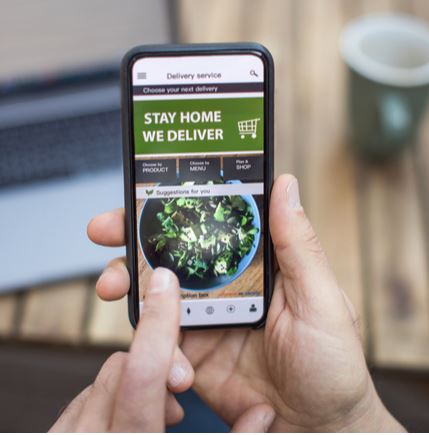 In fact, starting in late 2016, Google began the process of switching over to a “Mobile First” index. This transition means that sites are ranked by their mobile presence first, rather than how they would render on a desktop.
In fact, starting in late 2016, Google began the process of switching over to a “Mobile First” index. This transition means that sites are ranked by their mobile presence first, rather than how they would render on a desktop.
There are multiple ways of making your website mobile-friendly, and Google supports many different implementations. However, the most recommended method is to use “Responsive Web Design” when constructing your website. This technique allows your website to show up correctly on any screen using any device.
We recommend checking your website using the following two mobile-related tools provided by Google:
If your site serves lots of static content (like blog posts or product landing pages), we recommend that you implement AMP (Accelerated Mobile Pages). AMP is a slightly modified version of HTML that ensures your site will render quickly, and it will be mobile-friendly.
SECTION 4
What is SEO: Analyze Your Site’s Performance
The final section of our What is SEO guide has to do with analyzing the performance of your website. This piece of the SEO puzzle will help ensure that you’re tracking the impact of the changes you’ve made so that you can continually enhance your efforts to improve performance.
Analyze your search performance and user behavior
Google provides an amazing assortment of free tools for webmasters to use to analyze their performance in their search engine. We have referenced several great analytics tools already in this document. However, the most popular tool is the Google Search Console.
Search Console provides two categories of information:
-
- Can Google find my content?
- How am I performing in Google Search results?
Using the Search Console will help you find and address issues that may be impacting your website’s ability to rank. Cleaning up any red flags the tool finds can help your site perform better in search results.
With this tool, webmasters can:
-
-
- See which parts of a site Googlebot had problems crawling
- Test and submit sitemaps
- Analyze or generate robots.txt files
- Remove URLs already crawled by Googlebot
- Specify your preferred domain
- Identify issues with title and description meta tags
- Understand the top searches used to reach a site
- Get a glimpse at how Googlebot sees pages
- Receive notifications of quality guidelines violations and request a site reconsideration
-
Google is, by far, the biggest and most widely used search engine. However, Microsoft has a similar set of webmaster tools for Bing users.
Our goal with this guide is not to only answer your “what is SEO?” question but also to provide detailed and comprehensive advice for implementing best practices on your website. Need some SEO support? Learn about our SEO services on our website or contact us for more information.