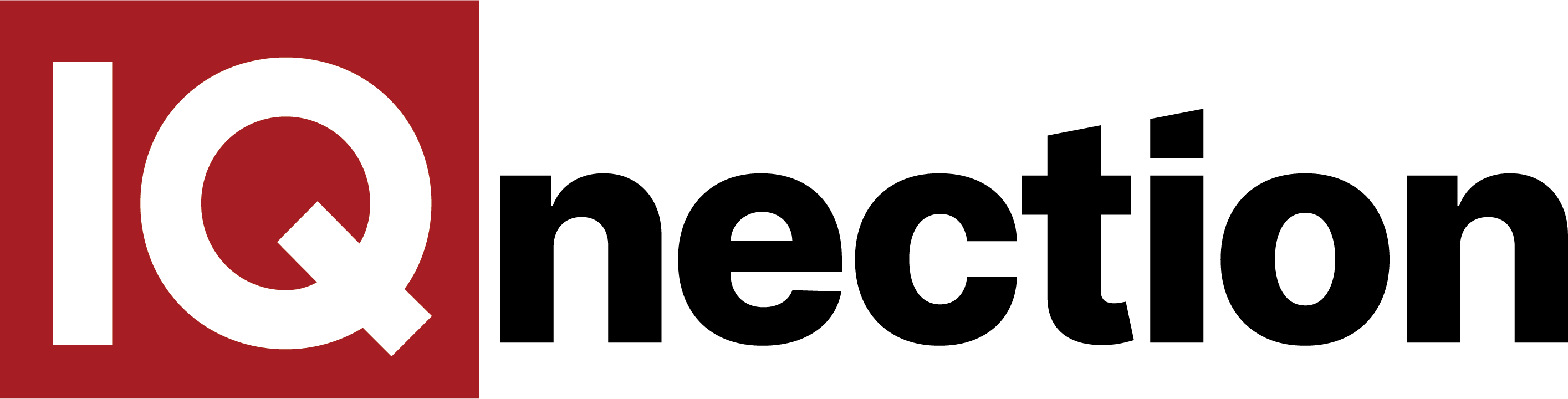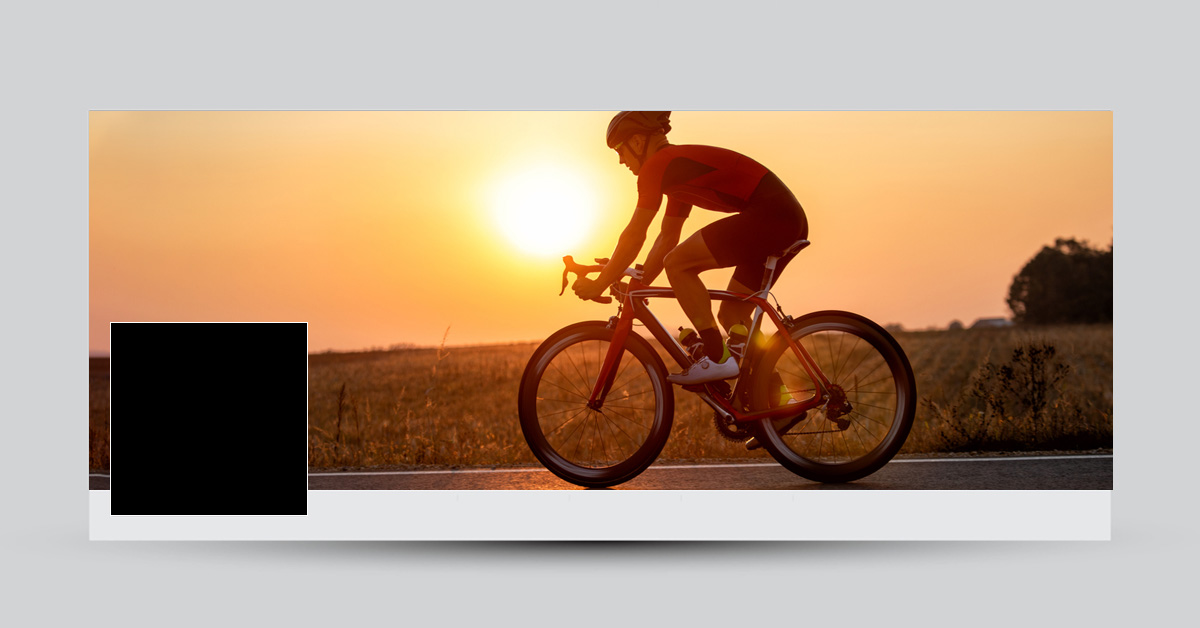The Facebook Timeline is now available for business pages. You have until March 30, 2012 to make the switch.
With this change, brand-focused business pages will be getting the large cover photos previously available only on personal profiles. Photos, likes and other ‘apps’ (maps, events, calendar) will be featured at the top of the page, just to the right of the profile photo. Businesses will now be able to make any post appear larger by ‘starring’ or ‘pin’ a new post to the top of their page. In addition, business pages get other new features including messaging capabilities – previously not available for businesses.
The new layout, however, will do away with the ‘landing tabs’ that asked users to like their pages. Now all visitors to a page will see the timeline view by default.
Here is a list of changes to make to improve your brand communications on the new Facebook look:
- Brand Value – As communicated through the Cover Photo, This ‘signature’ feature can be used for a popular item, artwork or picture of people using your product. You are NOT allowed to use promotional campaign purchase information, call-to-action or reference Facebook interface elements such as ‘Like or Share”.
- Brand Identification – The profile image will be shown as a box on the left atop your cover photo. The dimensions of this have changed, profile images used previously may be ‘cut off’ with the new format.
- Page Summary Box – It is important to explain your offerings in this summary, since you are unable to add text to the main images. You can edit this information, but are unable to choose from which fields the information will be populated. The type of information that appears in the summary is specific to your Page’s Category.
- Direct Link to your Website – By adding your domain in the description summary (www.domain.com) can add a direct link to visit your site.
- Customer Passage – Access to other content is available through ‘views and apps’ that appears on the right, just below the cover photo. Here is where you can find access to your ‘fan page’, photo albums, video directories, events. This area can be expanded to show all areas available.
- Pinned Posts – This feature allows featuring a post in a prominent position.
- Starred Posts – Starring a post will allow it to appear across the complete width.
If you are ready to make the change to the Facebook Timeline for your business, we can help. Contact our Social Media Management Team for more information.