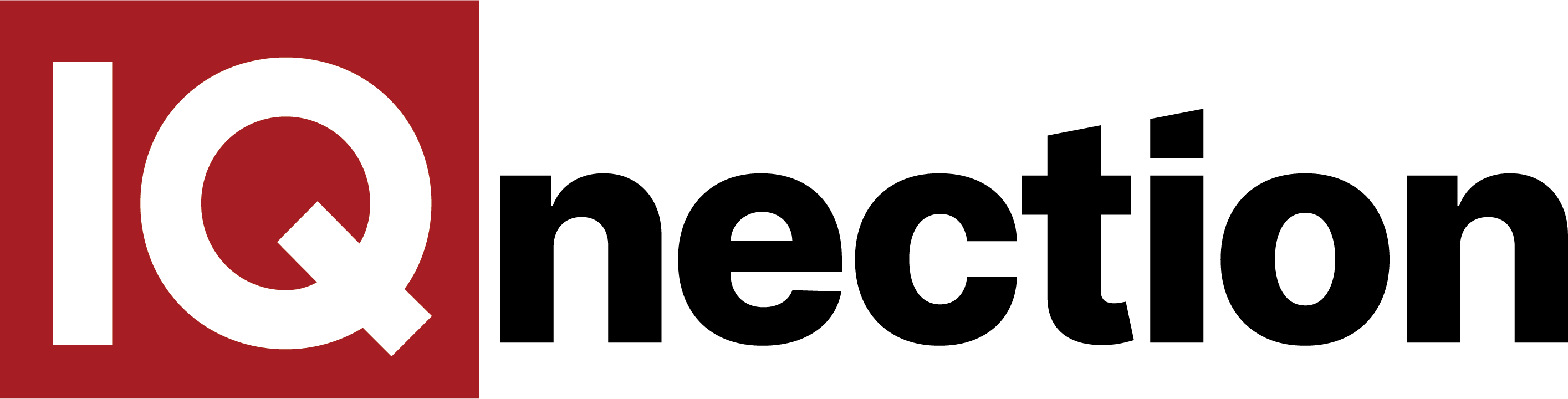Visual elements mixed with words can help make your story come alive.
“Excuse me; but as a geologist, you would rather study a book, some special work on the subject and not a drawing.”
“The drawing shows me at one glance what might be spread over ten pages in a book.”
– Ivan Turgenev, Fathers and Sons
Why are we beginning this week’s blog post with a quote from a Russian novel from 1861? Because it seemed a more elegant way than resorting to “a picture is worth a thousand words.”
Long before the internet, Turgenev’s geologist was onto something. People process images better than they do text. This presents a challenge for the digital marketing world, since you need text to tell your story to get recognized by search engines.
That’s why it’s important to align your copy with the right image, whether that’s a picture, a video or a chart. Read on to learn how to best use images in your content.
1. Placement Is Important
An image should catch the reader’s attention right away, so make sure one is placed at or near the top of the page. Be careful when aligning images to the left. It can throw off the placement of your text and make your post harder to follow.
2. No Images Are Better Than Bad Images
 Avoid using photos that are blurry, pixalated or badly edited. Using weak photos can make you look like a weak brand. “If they don’t care about their photos, what else might they let slide?” your readers might ask themselves. Don’t give them the chance.
Avoid using photos that are blurry, pixalated or badly edited. Using weak photos can make you look like a weak brand. “If they don’t care about their photos, what else might they let slide?” your readers might ask themselves. Don’t give them the chance.
If your content includes relevant imagery that backs up what you’re saying – photos of real-life customers using your products, or of your team in action – you’ll have an easier time building credibility. But use caution when including original photos. Make sure they’re well-lit, well-composed, high-resolution shots.
3. Have Something Important To Say? Put It In Captions
Studies have shown us a few things about how readers absorb information when reading online:
- Readers do a better job of absorbing information in smaller print in your captions than they would larger text.
- Images placed in the middle of text get more eyes than the text itself, and the captions on that image have a substantially better chance of being read than the body text.
In short, your captions can be an ideal place to convey valuable information.
4. Take Stock Of Your Stock Photos
There are a lot of good stock photos out there: funny, clever, unique and engaging. There are also plenty of dull, overused photos. These pictures will not only turn off readers — they might end up on multiple competitors’ websites. Look for stock photos that are relevant to your topic, and that avoid clichés (a handshake, the hacker/cybercriminal in a hoodie, an obviously staged business meeting).
If you’re looking for ways to incorporate images into your content, IQnection can help. Our digital marketing team knows how to marry words and pictures in a way that will engage visitors and help turn them into customers. Contact us today to get started.